monday.com is a popular workflow management tool. It lets you create efficient cross-team workflows and automations for better collaboration and maximum productivity.
This guide will help you set up monday.com as a source in RudderStack.
Getting started
Follow these steps to set up your monday.com source in the RudderStack dashboard:
- Go to your RudderStack dashboard and click Add Source. From the list of Event Streams sources, select Monday.
- Assign a name to your source and click Continue.
- Your monday.com source is now configured. Note the Webhook URL in the Settings tab, as shown:
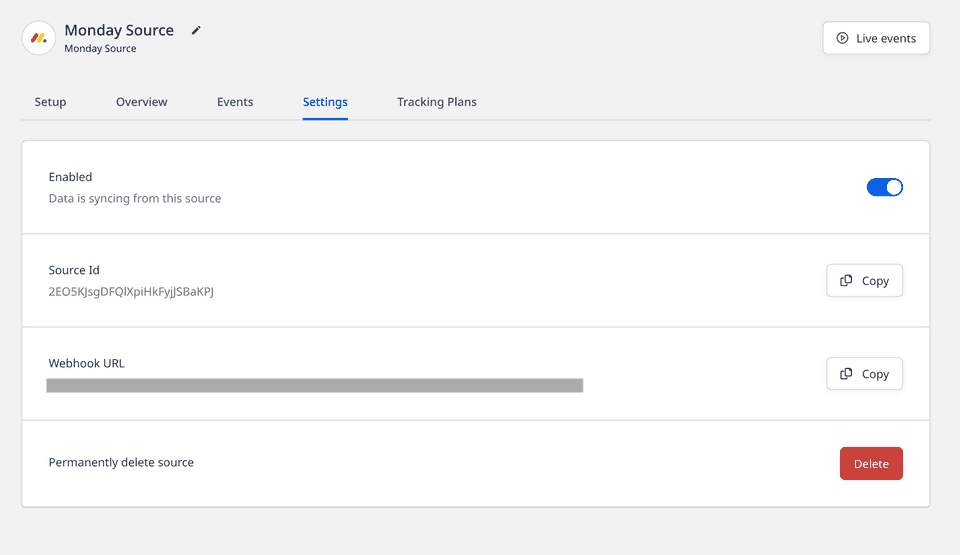
- Next, create a new webhook in your monday.com dashboard by clicking the Integrate button and searching for the Webhooks app in the the Integrations Center.
- Choose the relevant monday.com actions to get the instant event payloads.
- Finally, specify the webhook URL obtained in Step 3. All the event payloads will be sent to this URL.
Event transformation
RudderStack ingests the monday.com events after converting them into the RudderStack event format. It also maps the following properties from the monday.com event payload to the RudderStack properties:
| monday.com property | RudderStack property |
|---|---|
userId | userId |
triggerTime | originalTimestamp |
boardId | properties.boardId |
pulseId | properties.pulseId |
pulseName | properties.pulseName |
groupId | properties.groupId |
groupName | properties.groupName |
groupColor | properties.groupColor |
isTopGroup | properties.isTopGroup |
columnValues | properties.columnValues |
app | properties.app |
type | properties.type |
subscriptionId | properties.subscriptionId |
triggerUuid | properties.triggerUuid |
parentItemId | properties.parentItemId |
parentItemBoardId | properties.parentItemBoardId |
itemId | properties.itemId |
previousValue | properties.previousValue |
value | properties.value |
RudderStack supports ingesting the events related to the following monday.com standard actions:
- A new update is posted.
- A status is changed.
- A column is changed.
- A specific column is changed.
- An item is created.
- An item is deleted.
- An item name is changed.
- An item is archived.
- A subitem is created.
- A subitem is deleted.
- A new update is posted on a subitem.
- A subitem column is changed.
- A subitem name is changed.
- A subitem is archived.
How RudderStack creates the event payload
This section details how RudderStack receives the data from monday.com source and creates the resulting payload.
A sample payload sent by monday.com when an item is deleted, is shown below:
{ event: { userId: 33556506, originalTriggerUuid: null, boardId: 3139815405, itemId: 3160188786, itemName: "New Sprint Item", app: "monday", type: "delete_pulse", triggerTime: "2022-08-30T09:06:09.176Z", subscriptionId: 150882006, triggerUuid: "4e4f87c8255c4ba4ba2f5e9934cb6d40", },}RudderStack transforms the above payload into the following payload:
{ "type": "track", "event": "Delete Pulse", "context": { "library": { "name": "unknown", "version": "unknown" }, "externalId": [{ "id": 33556506, "type": "mondayUserId" }], "integration": { "name": "MONDAY" } }, "rudderId": "a2073e09-4646-437c-b197-7d2517d202ce", "messageId": "4e4f0cfa-c7e2-444f-af70-b90292c3775a", "timestamp": "2022-08-30T09:06:09.176Z", "properties": { "app": "monday", "type": "delete_pulse", "itemId": 3160188786, "boardId": 3139815405, "itemName": "New Sprint Item", "triggerUuid": "4e4f87c8255c4ba4ba2f5e9934cb6d40", "subscriptionId": 150882006, "originalTriggerUuid": null }, "anonymousId": "6f0a3dc76a335860e17fa1d8ab779742e2ca", "integrations": { "MONDAY": false }, "originalTimestamp": "2022-08-30T09:06:09.176Z"}track call.Contact us
For more information on the topics covered on this page, email us or start a conversation in our Slack community.